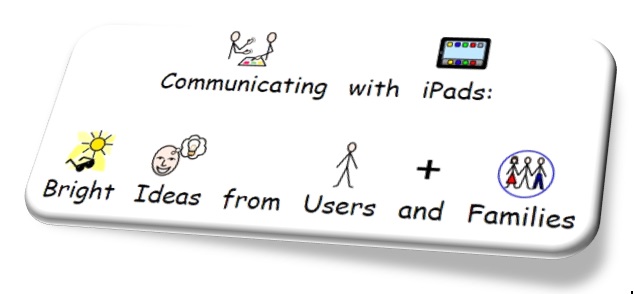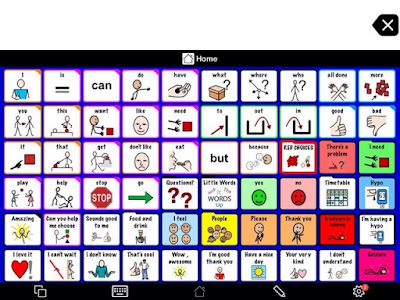My girl has been choosing TV programmes for years using PECS so we've now got a folder on her speech device to help her choose. She loves choosing so much that I don't get to watch anything I like until she goes to bed. There's only so many times you can hear 'I want Peppa Pig please' before giving in! :)
Monday 30 November 2015
Having a dedicated device.
It's important to consider if your young person can understand the difference in using the app or the device to play games etc. If their motivator is games then they will resist using the AAC app.
You can lock the device in guided access but if you have a single device this could be confusing.
Our solution is a designated device with a totally different case. I ask my lad to use "his voice" or fetch "his voice". This device is locked in guided access at all times. Having the destination between his iPad to play on & "his voice" has increased its use and decreased frustrations.
Remember their voice needs to be with them at all times in all situations.
Sunday 29 November 2015
Choosing clothes
I created this folder so my girl can have some say in what she wears. This morning we used it for the first time successfully in a very simple context - I brought in two jumpers and two pairs of leggings (different colours) and got her to choose. I hope that over time she will be able to have a bigger choice as she gets used to the folder and maybe even use it for shopping to choose what to buy!
Using grid and keyboard
There are times you may not have the button for what is wanted.
My lads solution use the keyboard
As he types predicted text helps him
He can then return to grid after inserting text to complete the request
When the choice is too much....
In case anyone's interested Blueberry chose Jammie Dodgers 😉
Saturday 28 November 2015
Communicating my OWN way!
When I updated proloquo 2 go I was advised into changing to core word vocab and almost pressured as people said it would be better for me..... But it wasn't yes I have access to more words but for someone with complex needs and autism it was just Too too overloading for me and often couldn't find what I wanted and needed to say! So now since helping my friend I decided to simplify my own and now it is going to be suitable to my needs created by myself who knows better than me?! I'll let u see how much clearer it is!
This was my home screen before.....
This was my home screen before.....
Sunday 22 November 2015
Choose board
Eating out can be very overwhelming and overloading for me trying to choose food from a menu when I struggle to read it so I have a folder set up for favourite regular places to help me choose what to eat from a set few things.......
This is the top of the page to give me drink choices to and be able to put together a sentence to order my own food if I am feeling brave enough.
If I get really overloaded with choices this is how I cope we put 2 food choices my carer picks onto my choice board for me to be able to simply pick one that I want which always helps calm things down in what ever situation.
Schedules
There's many ways to pop a schedule on here. This is how I do Blueberry's week for her. As you can see I do a full timetable for individual days, also an 'at a glance' timetable for the week.
Saturday 21 November 2015
Hospitals and illness
Having a voice at hospital appointments was something I never thought possible but it IS POSSIBLE and I can now do it! I have a general hospital folder which helped me in my 3 night stay earlier this year so I could express how I felt and what I needed and tell them if I was upset this made such a huge difference and I didn't have a meltdown the whole time I was in even though I became very close at the end!
This is my hospital page.....
Is is my page to tell my carers when I am having a hypo and how I am feeling as I have a good knowledge of when it's getting severe and when an ambulance is needed.
This is my seizure page which really helps me either before or after a seizure when I am really confused simple but effective.
And this was for my recent EEG I had to have done this made life so much easier I could understand and ask questions during the EEG so it wasn't as stressful or confusing!
Reluctant communicator
Modelling is very important. When we go shopping we take it in turns to choose which shop we want to go in.
About Me
I created a folder for my daughter called 'About Me' with a different format from the others. This folder has grid size 1x1 which means that there is only one button per page. This gives a storybook effect -there is one large photo with one accompanying spoken message per page. This enables her to tell people about herself. These are just a few of the pages in the story.
Keeping calm
At school my girl is a bit stressed at the moment. One of things I've done is to create a 'calm' folder on her homepage which you can see here.
Inside the calm folder are a range of toys and items which help to calm her.
It has been written into her IEP targets that staff will work on encouraging her to recognise when she is getting stressed and make an active choice from this folder before it escalates too far. I like the idea of her learning to self-regulate her own behaviour and emotions and learning about her own sensory needs and preferences. We will expand the calm folder over time to include other strategies we know she likes such as 'squeeze' and massage.
Friday 20 November 2015
Shopping
The iPad can be used as a successful anchor enabling a meltdown free shipping trip. My lad negotiated Asda purchasing his list. The Christmas tree was an additional & with Proloquo2go I could add quickly when he expressed an interest to buy one.
Hidden Mickey
My lad loves everything Disney. To encourage navigation I have set up a hidden Mickey treasure hunt.
This gets him to navigate to find the buttons and helps with motivation to find things He has to reveal each clue to find the next one. This also helps with his listening and reading skills. He is a wiz at this now and enjoys it as an activity. It also encourages his carers learn to navigate too!!
Thursday 19 November 2015
Opticians
I went to the opticians today and for the first time I communicated to the optician ( Have been seeing him for 5 years) I made conversation and answered him myself when he was asking me if I wanted a drink and I was vocal too making a sound when he suggested pineapple juice to drink! Massive steps for me not needing prompting off my carer and being happy to chat more than just a yes or no. ACTUAL conversation!! I'm so proud of myself and this is why you should never give up trying to find a way for yourself or your child to talk! I'm proof at 25 anything is possible!
At the pool
Great thing about iPad is the ability to make a page & print it out
Here is our pool page
We have printed and laminated so he can still communicate when in the water
Are you finished?
This is how Blueberry's garden centre page is set up.
Blueberry went to a garden centre this week with her carer, luckily her carer is a whizz with this app too and she quickly added the Christmas buttons.
After they had looked round for a bit her carer asked if Blueberry had finished.....
By a very proud Mum - Twinkle
Choosing YouTube Videos
This activity was designed for my son (5) who is very motivated by YouTube videos with simple songs for children. Although I usually use Widgit symbols I decided that I would take a screenshot of each video on pause and use that as the image because it would be easier to recognise. It works really well and he's very enthusiastic. I plan to add more videos to the collection over time, based on the ones he seems most excited by when we watch. If he claps when he watches a video I know it's a good one and I should add a button for it!
Subscribe to:
Posts (Atom)